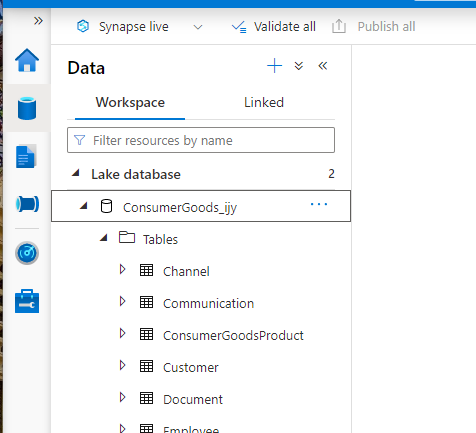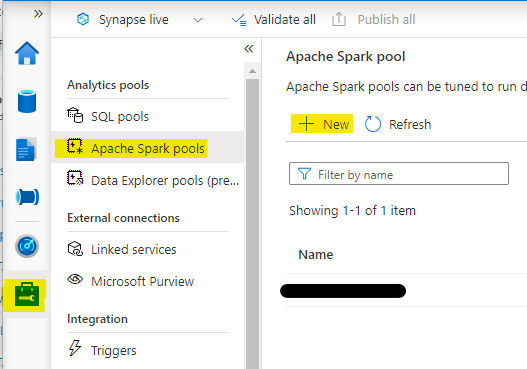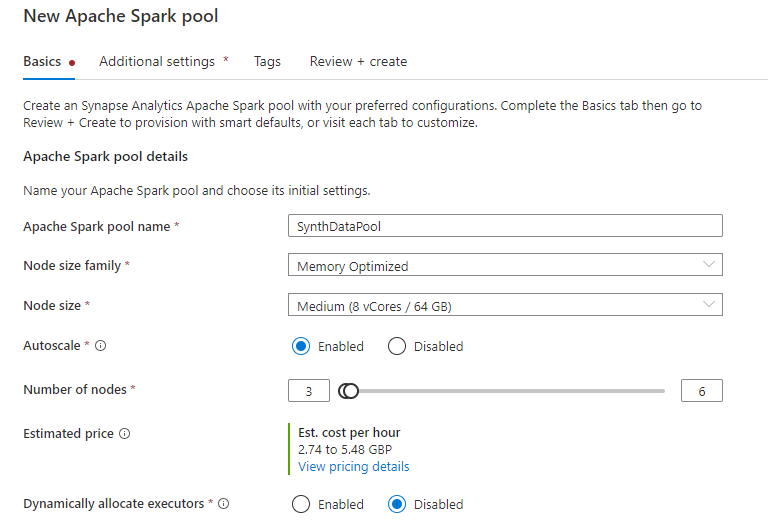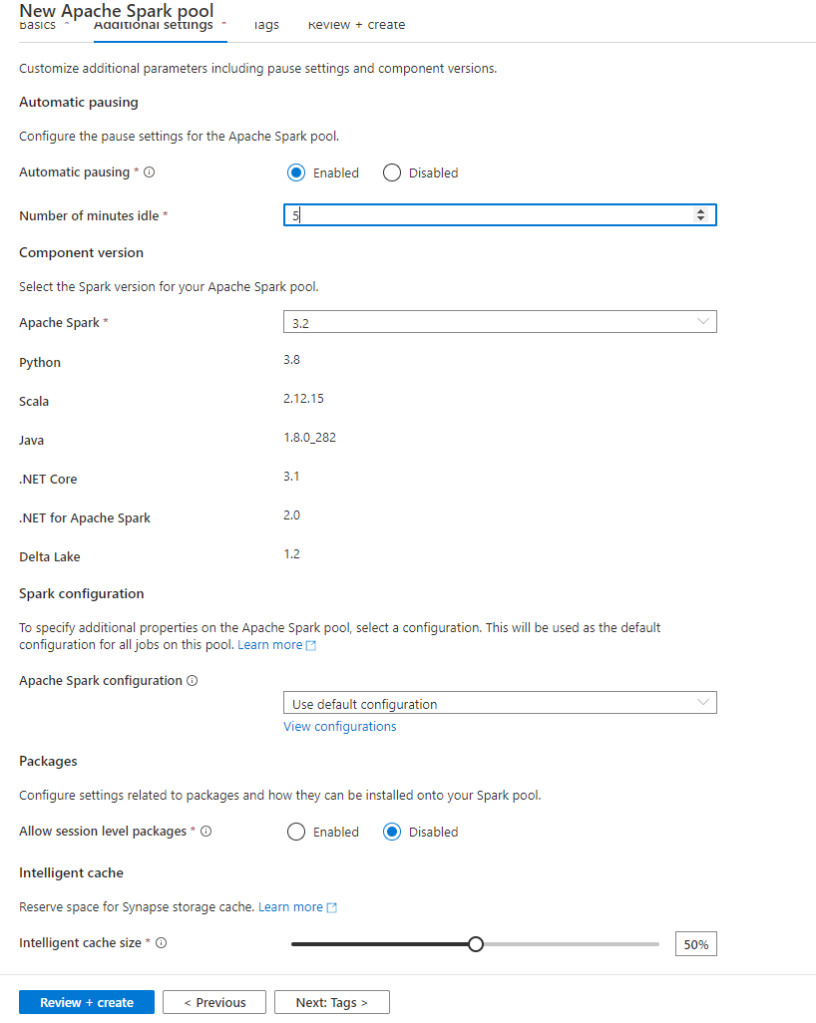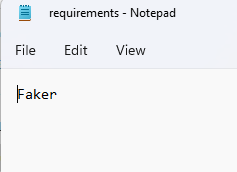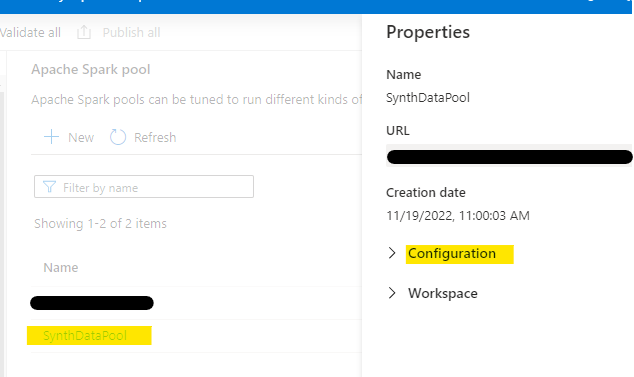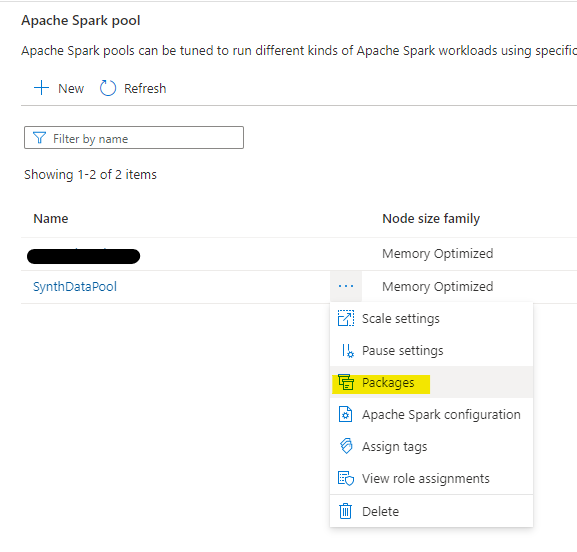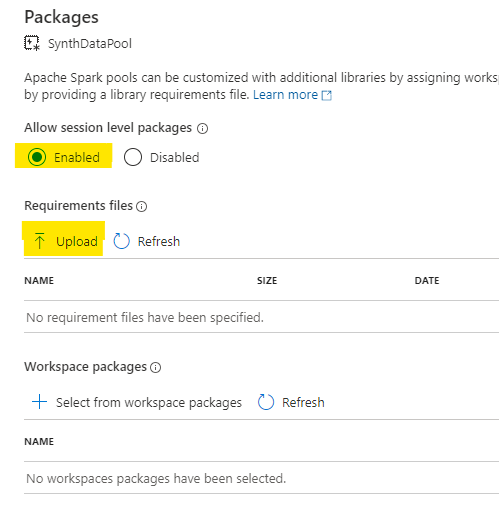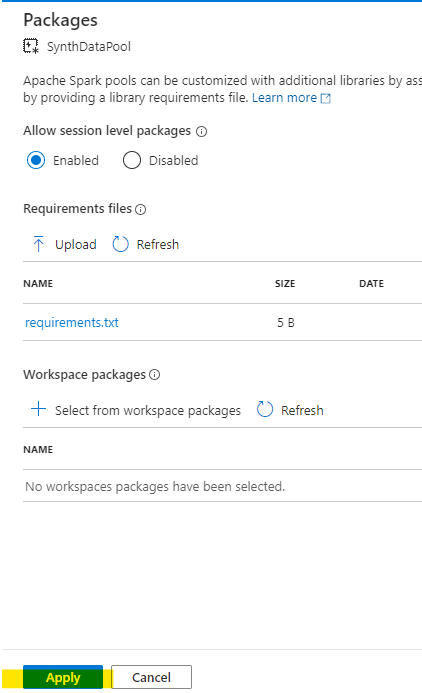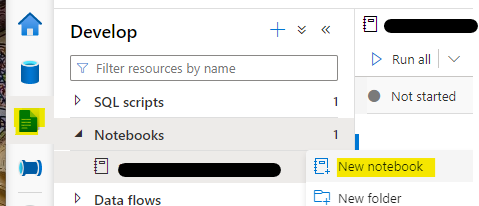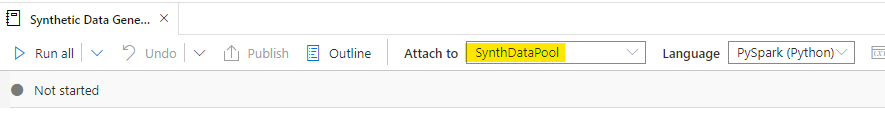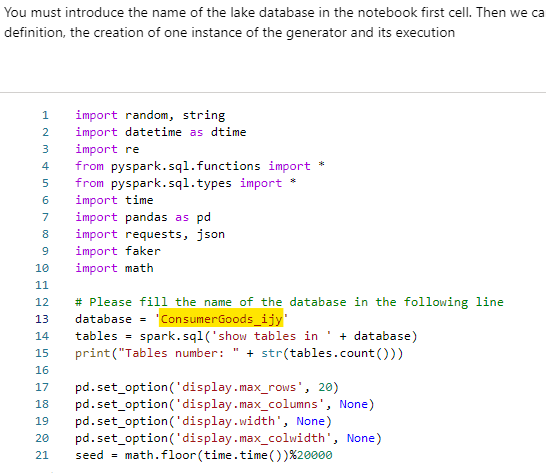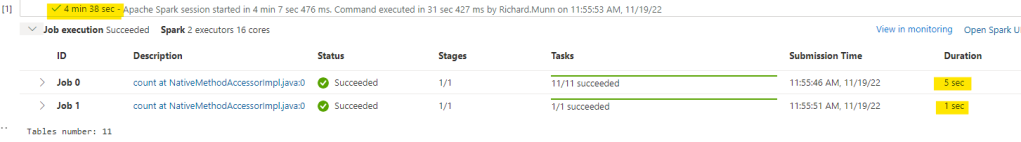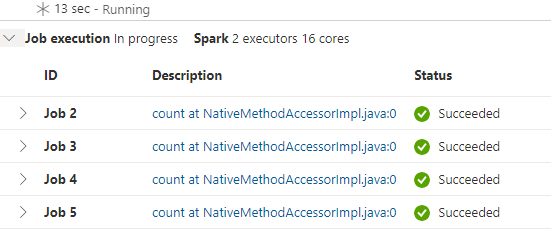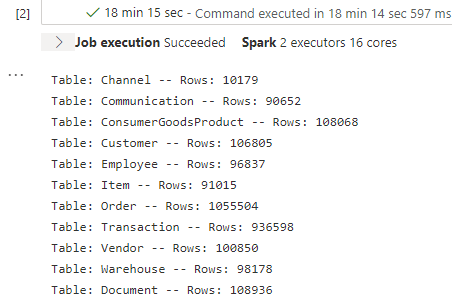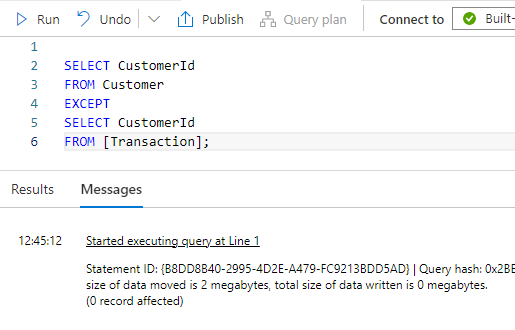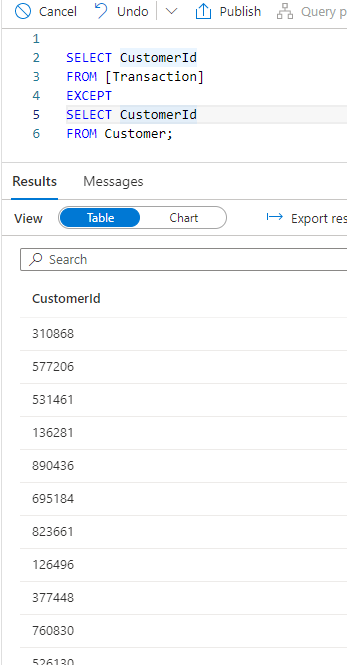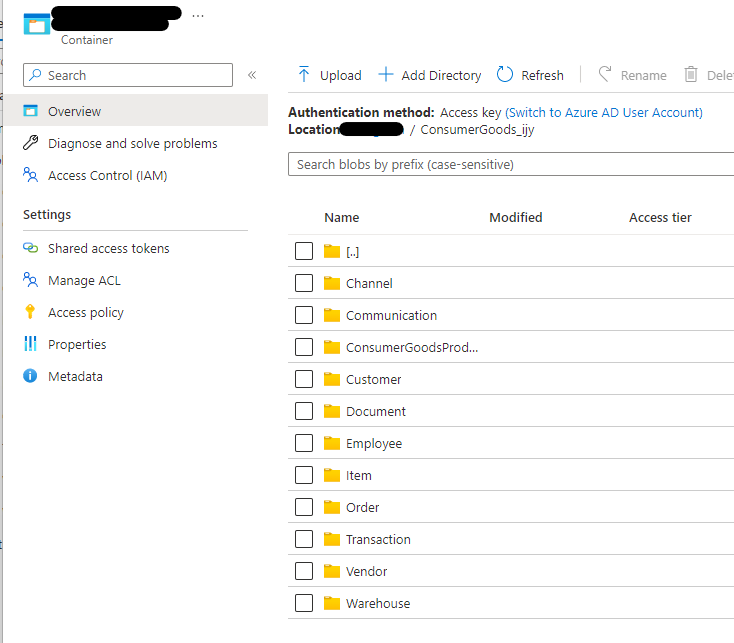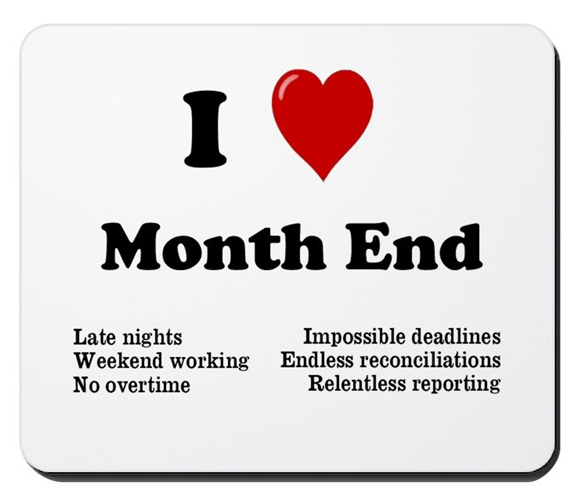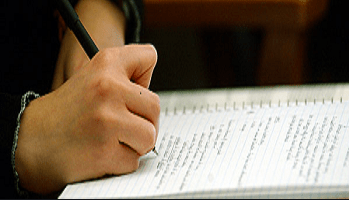Last weekend, I had the pleasure (and, let’s face it, sometimes pain) of being a co-organiser of a full-day Azure Synapse conference – Data Toboggan.
We run three of these events per year: a Winter Edition (the one just gone), a Cool Runnings Edition in the summer, and an Alpine Coaster Edition towards the end of the year. This last one is a little bit different to the others. Maybe I’ll go into more details another time (or maybe you could just attend !)
There were over 350 sign-ups for the last event, and over 100 actual attendees. It was split into three ‘rooms’ called ‘Azure’, ‘Synapse’, and ‘Analytics’ (see what we did there ??), so there was much meeting-on-hold shenanigans going on and it got a bit hectic (well for the event team it did, apparently everyone else thought it was really slick).
Sidebar: Please please please upvote this Teams Feature Request – it’s to let attendees self-select breakout rooms (a feature that’s already in other collaboration platforms). Thank you.
Anyway, what was I saying ? Oh yes, conference stuff.
What’s great about online events (other than attending in your PJs from wherever you happen to be) is that people post helpful comments and other things in the chat if you let them. Yes, opening up chat in meetings can be a bit scary, but if everyone knows there’s a Code Of Conduct like this one and the organisers ensure compliance, it can bring rewards !
One thing I thought of at this last event was that there were some *awesome* additonal resources and references that people posted in the chat window. If you did that, THANK YOU ! because that’s what a sharing community is about.
Problem is, when you leave the meeting, you lose access to the chat. I guess that’s a Teams ‘feature’ that we’re all going to have to live with. As an organiser, I’m *not* going to create identities in our M365 tenant for people to use because Yikes That’s A Lot Of Work. It seems to work fine with the speakers being Guests in our tenant and everyone else is an attendee…
Anyway, what was I saying ? Oh yes, conference stuff.
So, what follows at the end of this post is *all* of the additional resources, web pages, github repos and the like that were posted into any of the chats during the day. They’re not in any order. Well, actually they are – you get bonus points and a reasonable amount of Kudos for working out what it is. They may even all open in new windows, but who knows ? I loves me a bit of jeopardy, I doos.
Hopefully that might be useful to some people. It would be a shame to lose all that additional insight and further reading just because the event isn’t on any more.
Thanks for reading, and maybe catch you at the next Data Toboggan ? Or SQL Bits, perhaps ? The Data Toboggan team will all be there 🙂
Back soon….
https://www.kneedeepintech.com/
https://learn.microsoft.com/en-us/certifications/azure-data-fundamentals/
https://learn.microsoft.com/en-us/certifications/azure-data-engineer/?WT.mc_id=DP-MVP-5004032
https://www.databricks.com/learn/training/login
https://query.prod.cms.rt.microsoft.com/cms/api/am/binary/RE4MbYT
https://learn.microsoft.com/en-us/azure/synapse-analytics/sql/develop-openrowset
https://learn.microsoft.com/en-us/azure/synapse-analytics/migration-guides/
https://modelstorming.com/templates
https://github.com/brianbonk/public/tree/master/Speaks/2023/2023-01-28%20Data%20Toboggan
https://github.com/MicrosoftLearning/DP-203-Data-Engineer
https://spark.apache.org/docs/3.0.0-preview/sql-ref-syntax-ddl-repair-table.html
https://github.com/microsoft/Azure_Synapse_Toolbox
https://docs.microsoft.com/en-us/azure/synapse-analytics/spark/apache-spark-azure-log-analytics
http://aka.ms/SynapseCommunityResources
https://github.com/pawelpo/presentations