So, you’re ready to start your journey into Azure Synapse Analytics, right ? But you don’t know where to start and you don’t have vast amounts of experience in creating data warehouses, right ? And you need help ?
Helpfully those nice people over at Microsoft have created some ‘industry standard’ templates – essentially a best-guess of what your data model should look like in Azure Synapse Analytics ! Yay ! Just browse to the gallery, and pick your template !!
Wait – you said you’re *starting* your journey into analytics ? So maybe you’ve burned some Azure credits by following the wizards that create a Workspace (yes, magic *does* happen here), but where are those darn templates that everyone tells you to use ??
At time of writing (the Azure Portal changes where things are occasionally), it’s not a point-and-click thing.
Note: I won’t go into the actual templates here, I’m just showing you where in tarnation they can be found… Sorry 😦
It’s a 7-stage process. Yes, 7 ! Until you can pick your industry template, there are 6 things you need to do
Step 1: Go to your Azure Synapse workspace in the Azure Portal (see elsewhere for details):
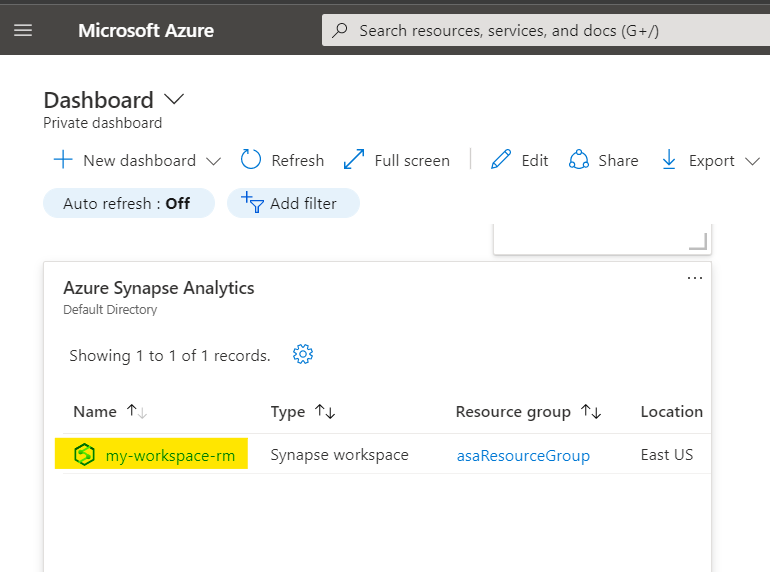
Step 2: Hop over to the browser-based Synapse Studio:
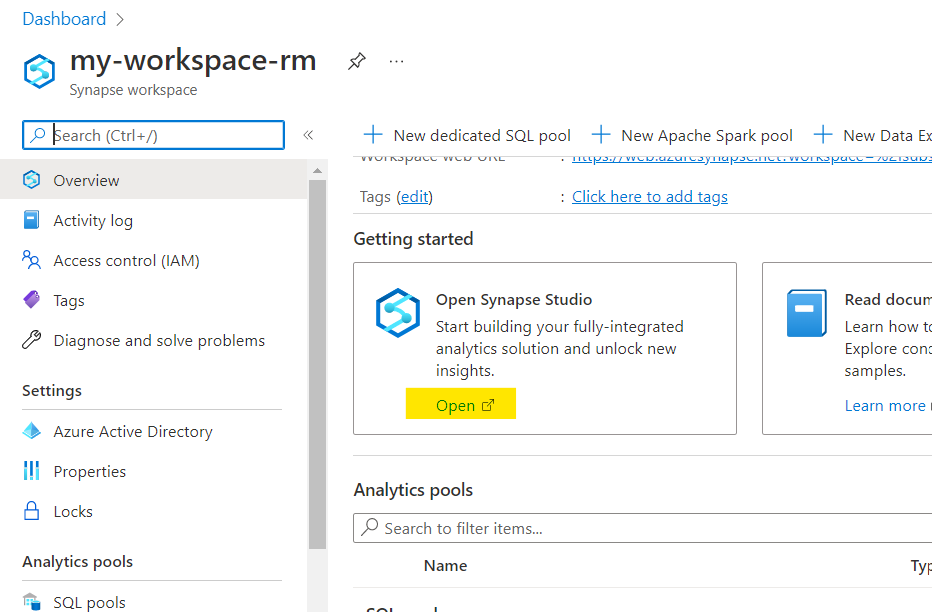
Step 3: Hidden away in the left bar is a spool or cotton-reel. That’s the gateway to the ‘Integrate’ stuff, which isn’t exactly where the templates are, but you’re getting warm:
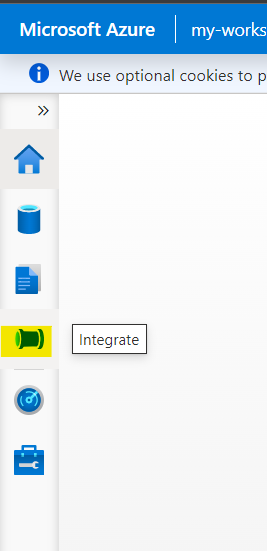
Step 4: Click the ‘+’ button. Unhelpfully, it doesn’t even say anything useful, like ‘add’ or ‘create’:
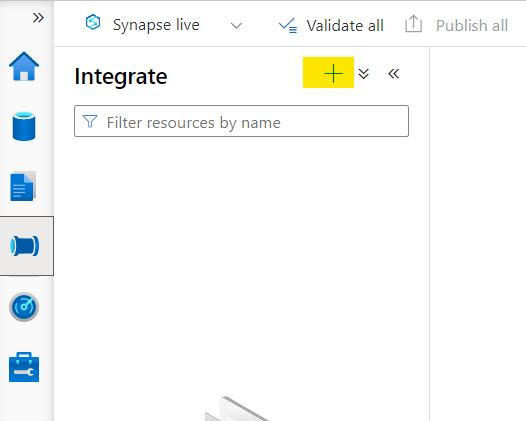
Step 5: At this point, there’s a flyout that lets you know there’s a gallery:
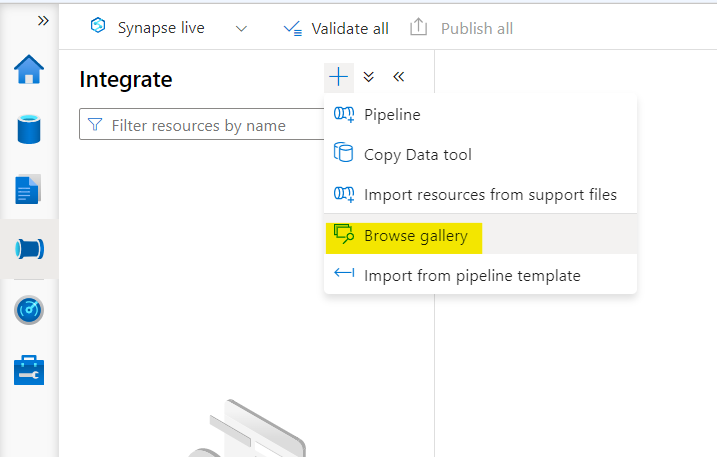
You would be forgiven for thinking you’re there now. Hang on, you’re *really* close !
Step 6: Because it’s all about the pipelines, that’s the default go-to when entering the gallery. You’re going to need to select ‘Database Templates’ over on the left, because the list is in alphabetical order and the default is last in the alphabet:
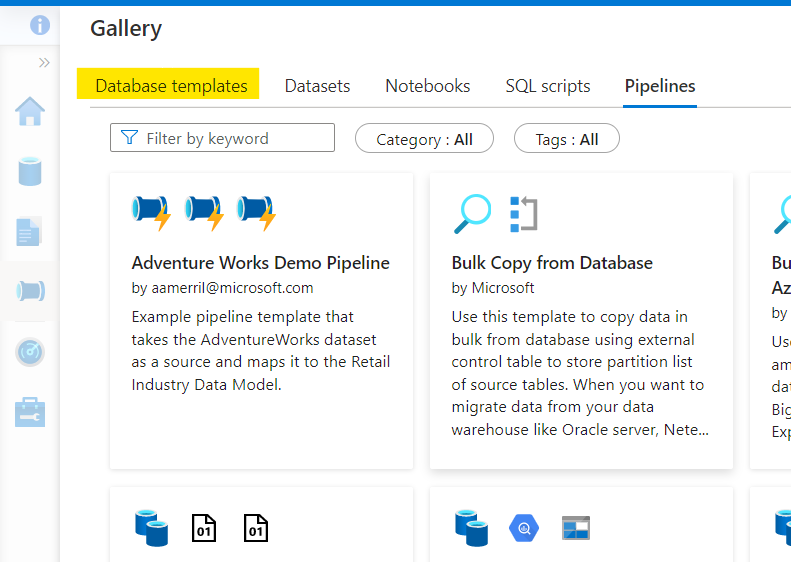
Step 7: GOLD !! You can now browse the templates and get started :
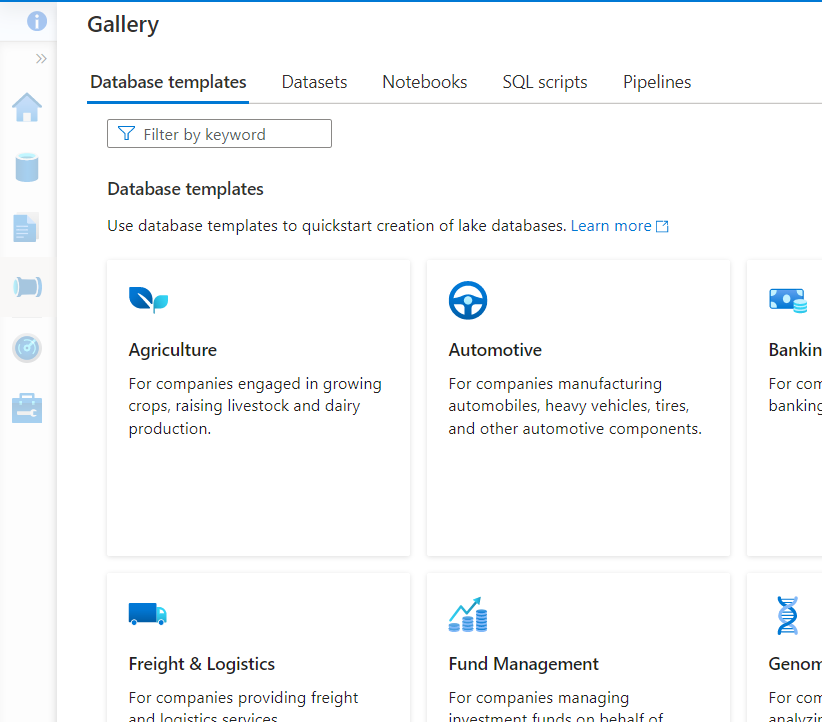
What happens next is… well… complicated, and entirely up to you.
Hey, I only told you where to find the templates, not how to use them. That’s for another time, maybe 🙂
If you *still* can’t find them, then the cogs of Azure have miraculously shifted like Jack Sparrow’s compass. Leave me a comment and I’ll see if I can find them for you and update this page… ?
Back soon…
