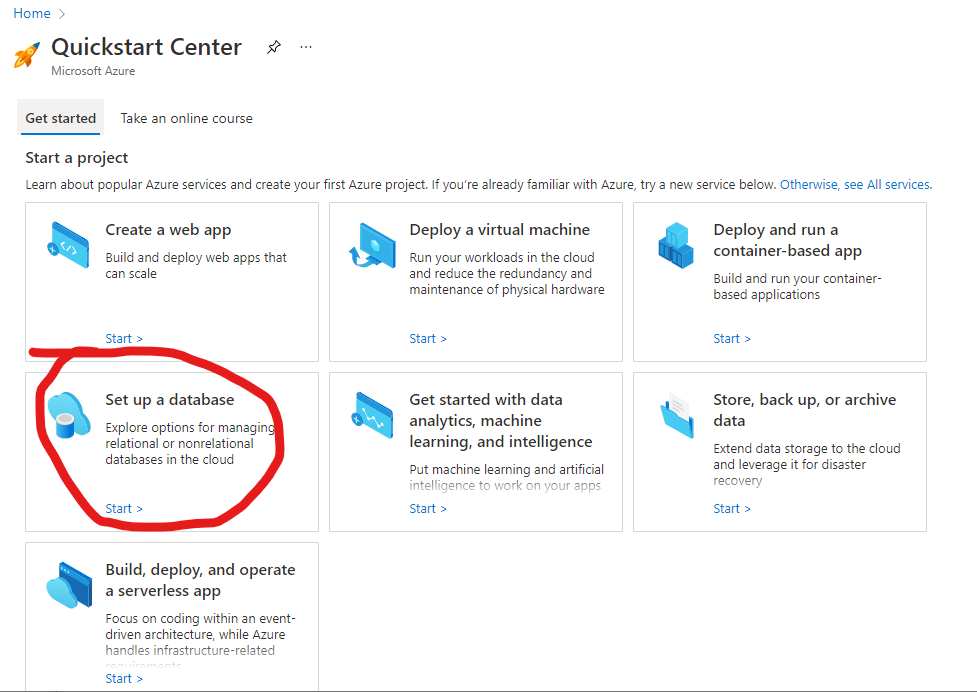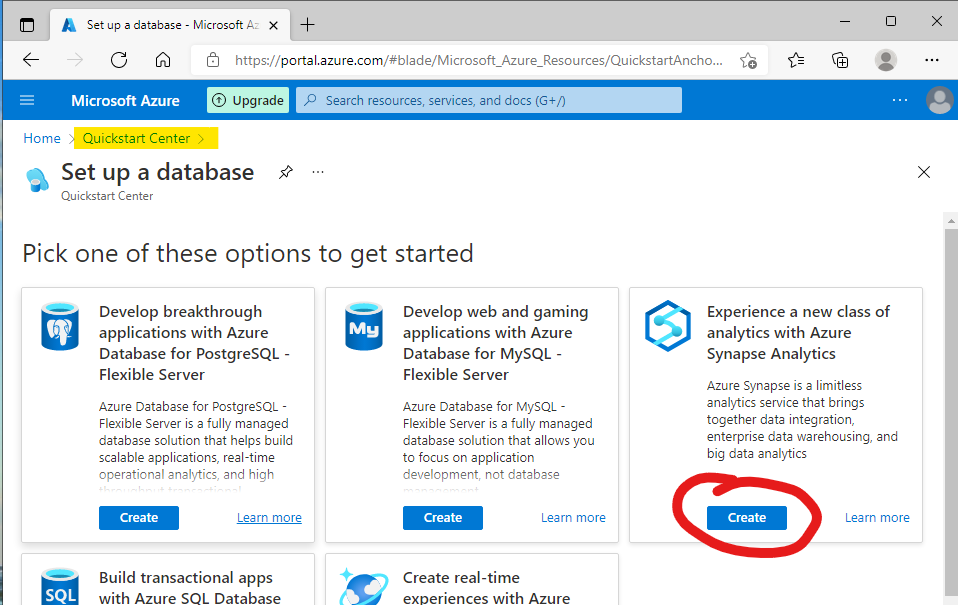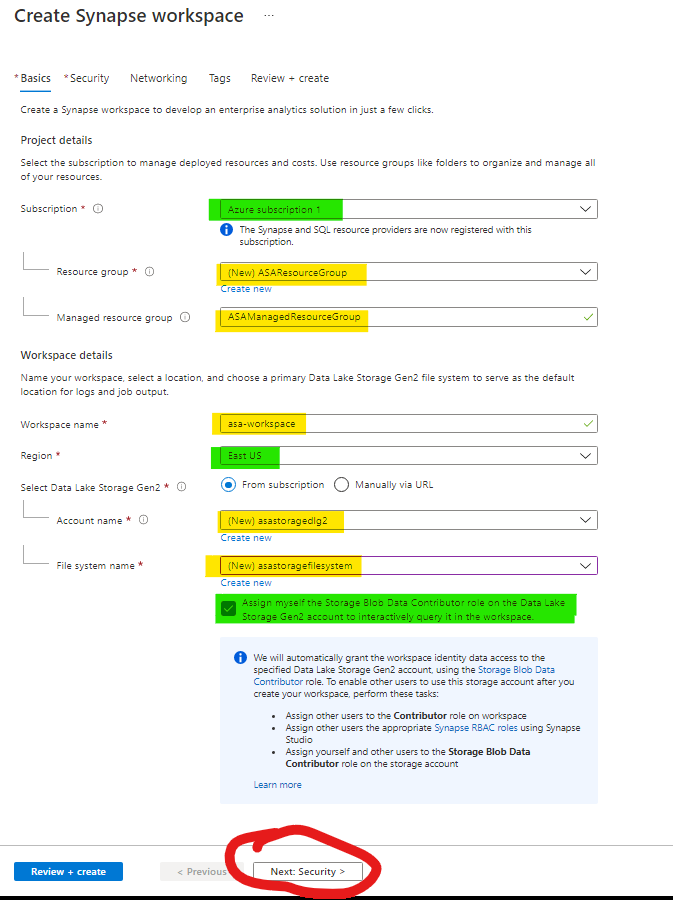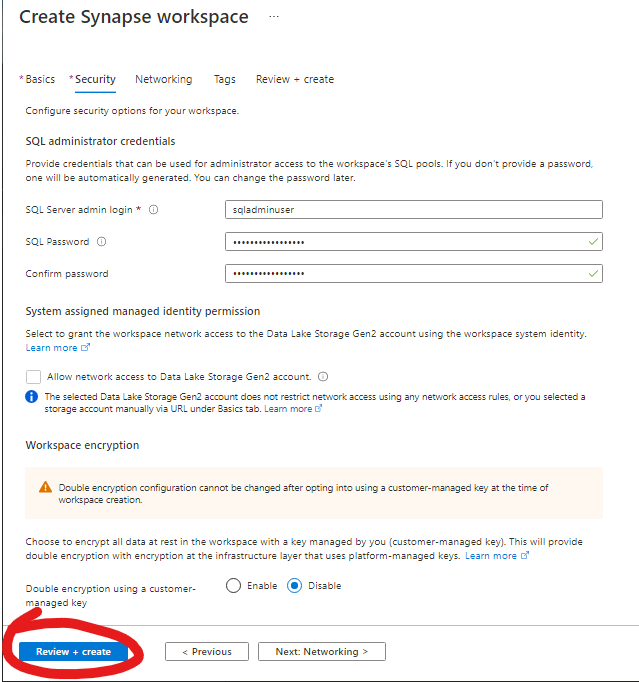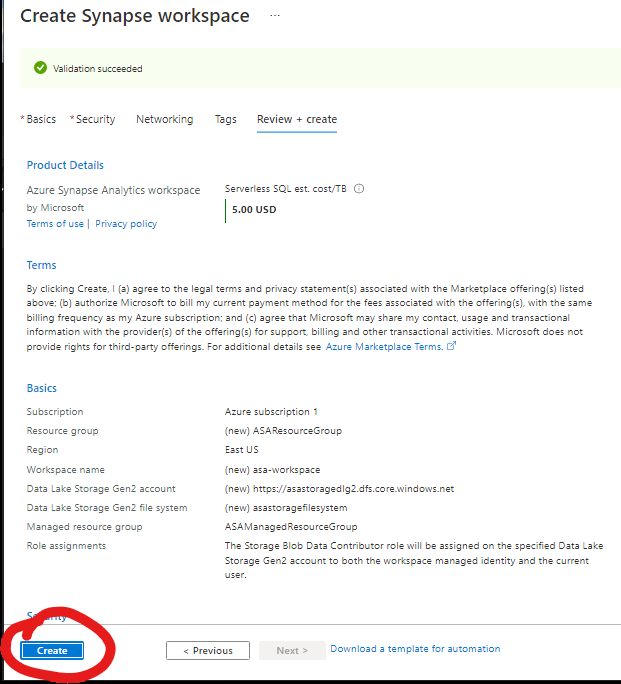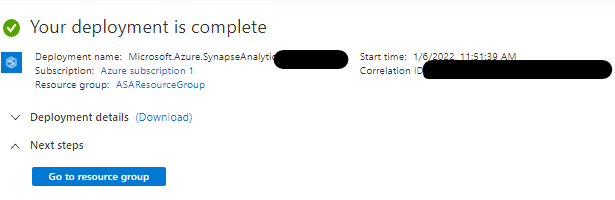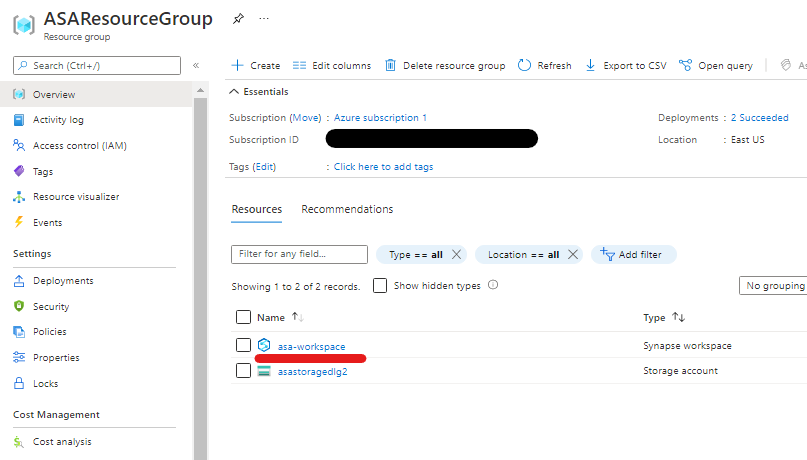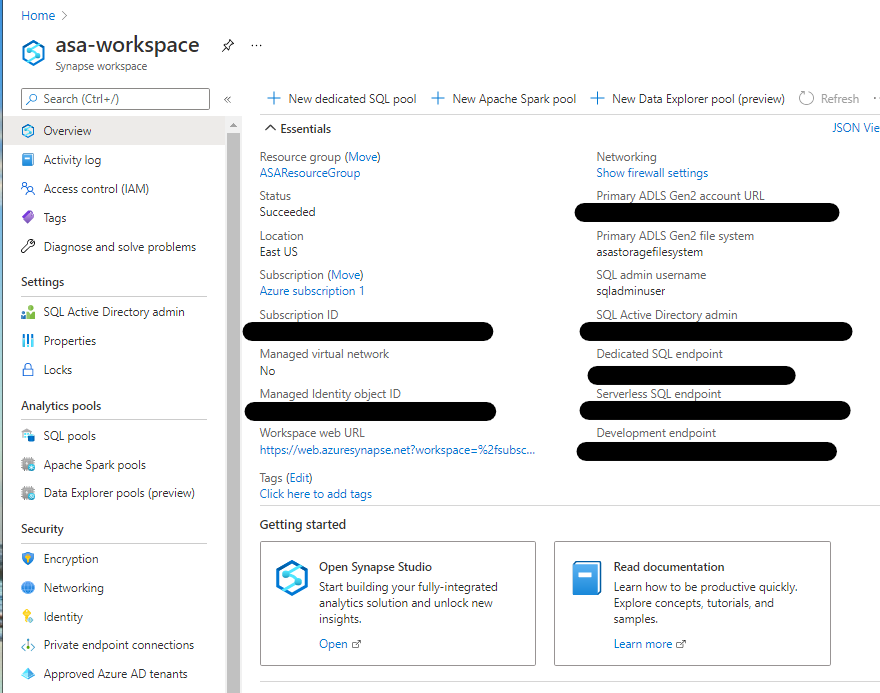So, here we are, looking forward to another SQLBits event, getting our geek on with our #sqlfamily, our learns on with the best Microsoft Data Platform content there is, and generally loving the whole conference experience (be that in-person or remote).
I remember my first ever SQL Bits conference – in 2011 (VIII – By The Seaside) – and by then it was already to go-to event in the UK for anything SQL Server. Somehow, they even bagged a guest appearance by none other than Steve Wozniak !! How cool was *that* ??!!??
I also remember that for a large portion of the event, I was by myself. Not exactly Billy No-Mates, but generally on the periphery of fun stuff that other people were doing. Add that to the stellar line-up of speakers and guests, and at times it felt a bit… yes, this is a true recollection… intimidating.
Me. A production DBA way down the list, in a famous hotel in a town that everbody is supposed to love because Brighton, in large crowds of sometimes noisy people both inside and outside, in awe of the world-famous people (well, in my world, anyway), being there and doing that. Wow. What’s the version of imposter syndrome when you’re just in the same square-mile as all the talent and start to feel anxious ?
But one thing, one very important thing, happened that weekend. I’m not sure exactly when because I got there late on the first day and then there were all the stressy feels described above the next day, but…..
…someone I didn’t know but who looked friendly came over and asked me a question. Again, I can’t remember what that question was, but I can remember *who* it was (I won’t name them here), but it kinda changed things for me from there. Hard to describe – these days we’d probably call it ‘acceptance’, ‘acknowledgement’, ‘validation’ or any number of warm epithets – but I knew at that point that I would move mountains to be at as many of the subsequent events as possible and be part of that community. It made sense to me that if one person’s actions could lift what was, if I’m honest, a bit of lonesome soul then maybe my actions could do the same for someone else in the future?
Fast forward 11 years, and the #sqlfamily is stronger than ever. There’s a fantastic community of wonderful people out there who are just itching to help, teach, investigate, solve, and have a laugh with you. They’re also there for the hard stuff, too. There have been personal losses for many of us in the last couple of years, and I’m proud and emosh about how the community has responded and supported those in pain and suffering.
Community events like SQL Bits are just the best in terms of content and an incredible experience all round – people talk about the Friday Nights more than the sessions it seems – and anyone inside the community will heartily recommend them to anyone.
So, I cast my mind back to my first one, I realise that if it was overwhelming or mildly intimidating way back, then coming to this year’s event would be…. hoo boy… yikes…!
This year, the team at SQL Bits have realised that, for some people, the event can be quite solitary (not everyone wants to go to pub quizzes and parties) and sometimes perhaps feel a bit out of their comfort zone, so there’ll be some things on-site and remotely that are done additionally and differently to recognise this.
They have also asked some people (yes, one of them is me) to be an independent contact point for *anyone* who wants to ask a question before the event, anyone who might be there by themselves and feel a bit unsure of it all, and to be a face that people can recognise when they get there, that they can always talk to socially (my current favourite topics are reduced-salt Marmite, the cult of Agile, anything but dance music, and classic cars of the 1980s) and help reduce some of the anxiety that might prevent you having the best experience of the event.
To that end, I’m putting myself out there. To help, to encourage, to listen, and to be a face that people can connect with either in person or online, be that at SQL Bits or any other event that I’m attending. Even if I’m not attending and you want to get in touch, that’s also fine by me.
Feel free to comment on this post, send me a message, find me at an in-person event, DM me on Twitter – I’ll be there. I’m here to help you get everything you can from the commnity community. And so is the #sqlfamily.
Back soon….